Frequently Asked Question
How do I enroll in the new Password Manager? (Career Staff Only)
Últimas actualizaciones hace 3 años
1) Open the web browser of choice and go to https://password.asucla.org:9251
2) Login with with your network username and password at the prompt below.
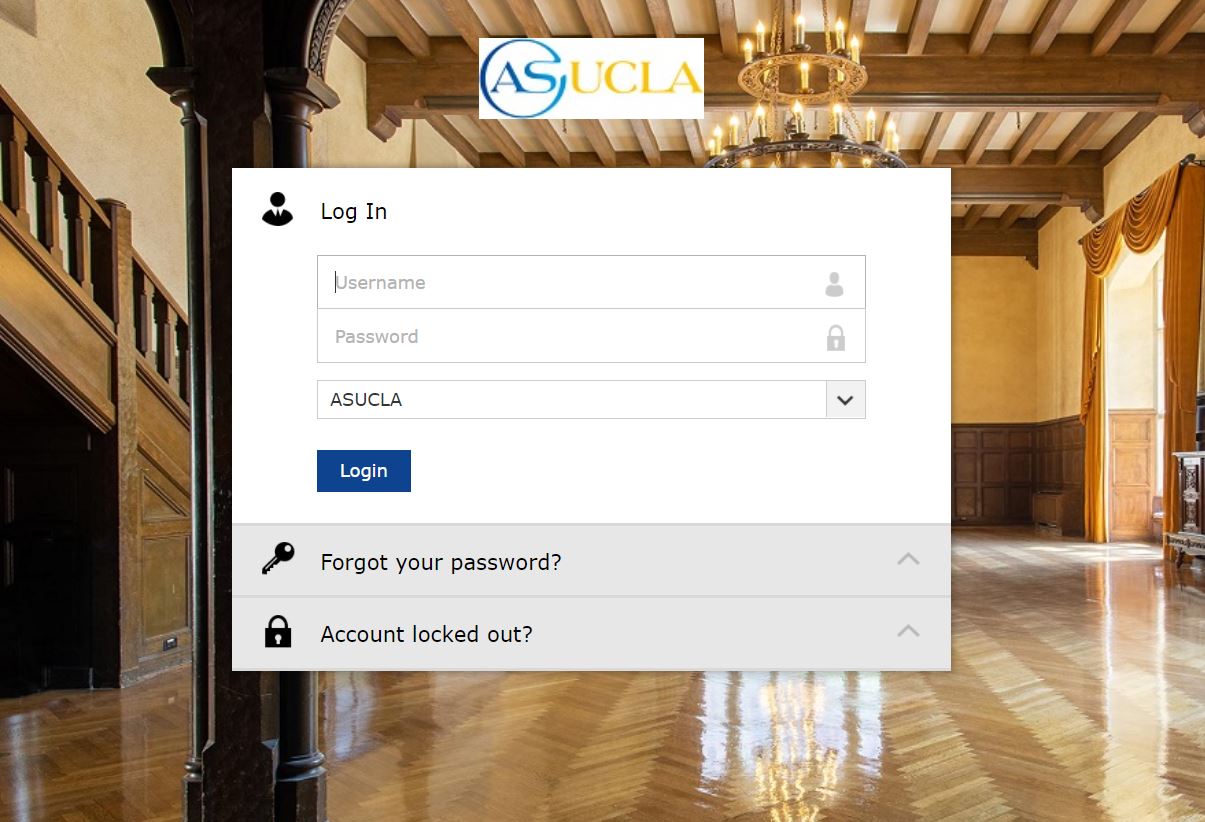
3) Next, you will see the message below, click on "Click here" to continue.

4) Type in your email address in the "Enter Email address" field then click on "Send Code". Check your email for the verification code and type it into the "Enter verification code" field then click on "Verify Code and Continue".

5) After verifying your email, you should see the screen below.

6) Now that you are enrolled, click on the person icon at the top right of your browser window, then click on "Sign out".

2) Login with with your network username and password at the prompt below.
3) Next, you will see the message below, click on "Click here" to continue.
4) Type in your email address in the "Enter Email address" field then click on "Send Code". Check your email for the verification code and type it into the "Enter verification code" field then click on "Verify Code and Continue".
5) After verifying your email, you should see the screen below.
6) Now that you are enrolled, click on the person icon at the top right of your browser window, then click on "Sign out".